Step-by-Step: Add a Site to Your Mobile Homescreen
Quick Guide: How to Add a Website to Your Homescreen
For iPhone (iOS):
- Open Safari and navigate to the website you want to add.
- Tap the Share button (the square with an upward arrow) at the bottom of the screen.
- Scroll down and select “Add to Home Screen.”
- Edit the name if desired, then tap “Add” in the top-right corner.
- The website icon will appear on your homescreen like an app.
For Android:
- Open Chrome and go to the website you want to add.
- Tap the menu button (three dots) in the top-right corner.
- Select “Add to Home screen.”
- Edit the name if you want, then tap “Add.”
- You may be prompted to place the icon manually or it will be added automatically.
- The website icon will now be on your homescreen for quick access.
Note: Steps may vary slightly depending on your device and browser version.
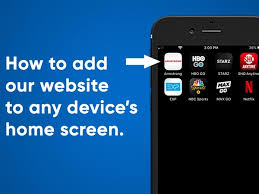






Post Comment