Top 10 Free App-Building Platforms for 2025
Based on multiple tech and app development sites, here are ten of the best free app-building platforms as of late 2025
Here are the top 10 sites for creating an app for free, with links, details on ease of use, and their user-friendly ratings.
Tier 1: Extremely user-friendly (rating 4.5/5 and higher)
1. Jotform Apps
- Website:
https://www.jotform.com/products/apps/. - User-friendly rating: 4.7/5 stars on Capterra.
- Ease of use: Jotform is designed for simplicity, making it one of the easiest app builders to learn. Its drag-and-drop interface for form creation is highly intuitive, and users can build forms and apps without any coding knowledge. An extensive library of templates allows you to get started instantly.
- Best for: Simple, form-based apps for data collection, payments, and document signing.
2. Glide
- Website:
https://www.glideapps.com/. - User-friendly rating: 4.7/5 stars on G2 and 4.5/5 on Capterra.
- Ease of use: Glide is known for its elegant simplicity. If you can use a spreadsheet, you can create an app. The platform automatically generates a polished, mobile-friendly app from your spreadsheet data, and real-time updates make it incredibly easy to manage.
- Best for: Rapidly creating internal business tools, directories, and customer portals from spreadsheets.
3. Softr
- Website:
https://www.softr.io/. - User-friendly rating: 4.8/5 stars for ease of use on Capterra.
- Ease of use: Softr uses a block-based editor praised for its intuition and user-friendliness. It works with data from Airtable or Google Sheets and offers hundreds of ready-to-use templates, making it possible for even complete beginners to launch a web app in minutes.
- Best for: Web apps like client portals, internal tools, and simple websites built from existing data.
Tier 2: Moderately user-friendly (rating 4.0–4.4/5)
4. Adalo
- Website:
https://www.adalo.com/. - User-friendly rating: 4.0/5 stars for ease of use on Capterra.
- Ease of use: Adalo offers a simple drag-and-drop interface, but creating more complex apps or integrating external APIs can have a slightly steeper learning curve compared to simpler tools. Many users find it “shockingly easy” for simple projects, though advanced features require a deeper learning process.
- Best for: Visual, database-driven apps for both web and native mobile platforms.
5. Appy Pie
- Website:
https://www.appypie.com/. - User-friendly rating: 4.6/5 stars for ease of use on Capterra.
- Ease of use: Appy Pie uses an AI-driven, template-based approach that makes the initial app creation very fast. While this is very easy for beginners, the limited customizability can be restrictive for more advanced or unique features. Note that the website builder may require a paid plan.
- Best for: Generating simple, template-based apps quickly for personal use or small businesses.
6. Thunkable
- Website:
https://thunkable.com/. - User-friendly rating: 4.7/5 stars for ease of use on Capterra, though G2 suggests a steeper learning curve than Glide.
- Ease of use: Thunkable utilizes a block-based system for app logic, which is intuitive for those familiar with visual programming. However, the logic can become complex to manage as the app grows, requiring more time and effort to debug.
- Best for: Creating cross-platform native mobile apps and learning visual programming fundamentals.
7. AppsGeyser
- Website:
https://appsgeyser.com/. - User-friendly rating: Around 4.0/5 on Capterra and Trustpilot.
- Ease of use: AppsGeyser is very easy to use for its basic functions, designed for rapid, low-effort creation using templates. However, this comes at the cost of limited control and customization, and some users report unreliable service.
- Best for: Quickly turning web content into a basic Android app.
Tier 3: Technically oriented (rating 4.0/5 and lower, or requires more learning)
8. Bubble
- Website:
https://bubble.io/. - User-friendly rating: 4.2/5 stars for ease of use on Capterra.
- Ease of use: Bubble is a powerful visual programming language designed for maximum power and flexibility, not for absolute beginners. Building anything more than a simple prototype requires a significant time investment to learn its visual programming logic.
- Best for: Complex, scalable web applications for startups and advanced users.
9. FlutterFlow
- Website:
https://www.flutterflow.io/. - User-friendly rating: 4.4/5 stars for ease of use on Capterra.
- Ease of use: As a low-code platform, FlutterFlow is more suited for users with some technical knowledge. While it offers a visual builder, using its full potential requires understanding coding logic and database schemas. It is geared towards developers who want to combine visual building with custom code.
- Best for: High-performance, cross-platform mobile apps for users with some coding experience.
10. Base44
- Website:
https://base44.com/. - User-friendly rating: 4.5/5 on average from user reviews, though some note limitations on scalability.
- Ease of use: The AI-powered, prompt-based approach is incredibly fast and easy for generating a basic app concept. However, the AI can sometimes misinterpret prompts, and creating complex or multi-screen applications requires using the visual editor and making manual refinements. The simplicity of the AI-powered initial generation comes with limitations.
- Best for: Rapidly prototyping web app ideas with AI, rather than building complex, multi-featured software.
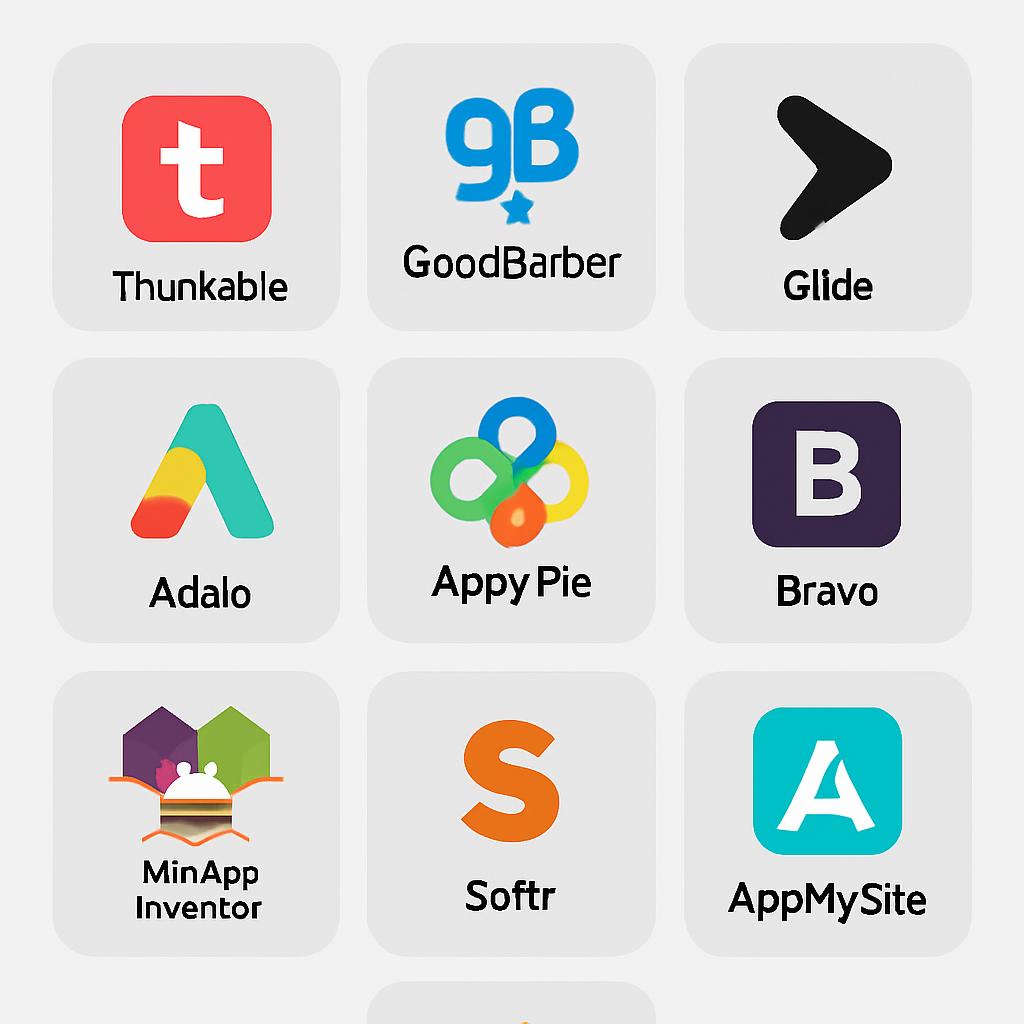
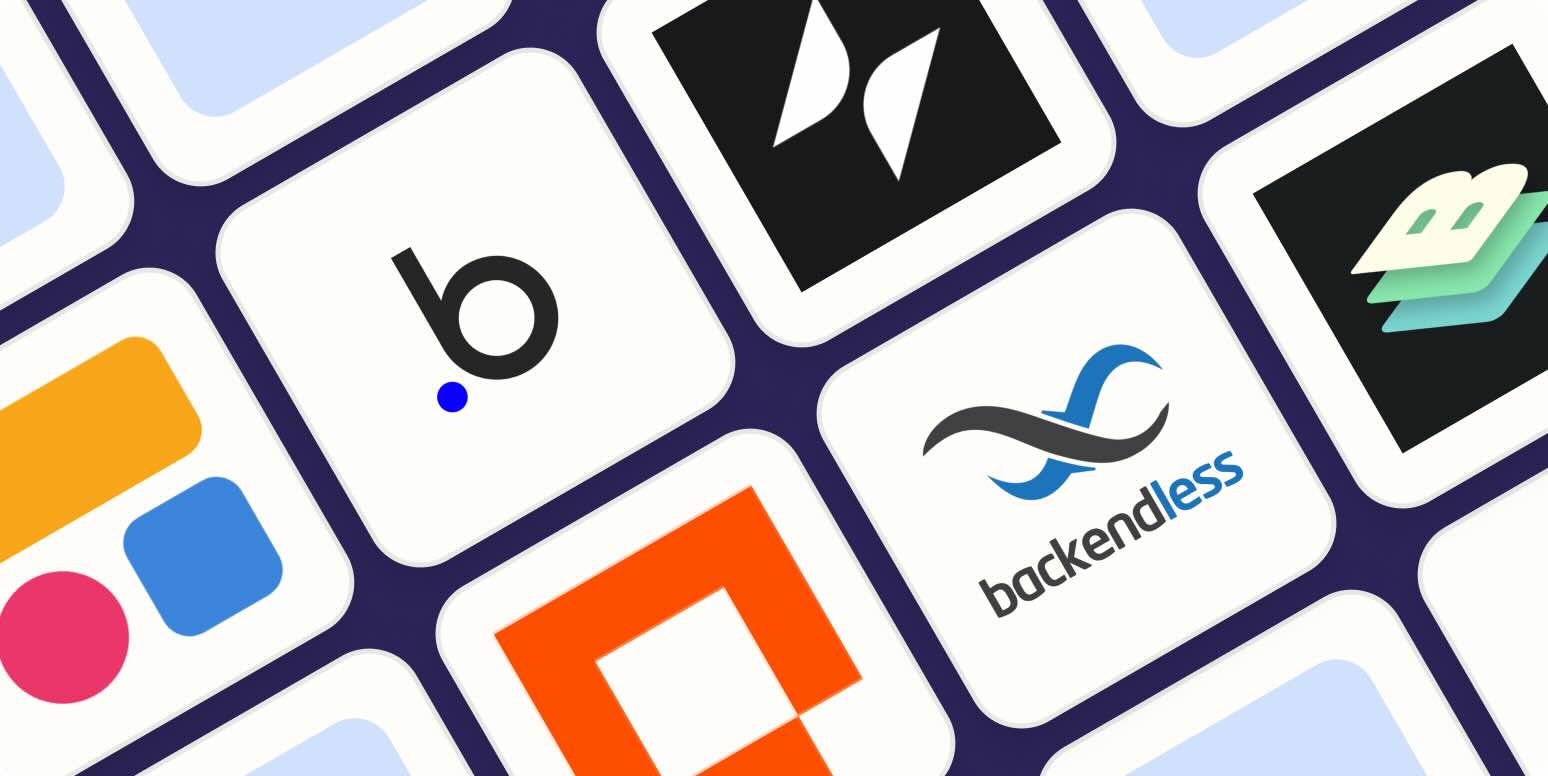



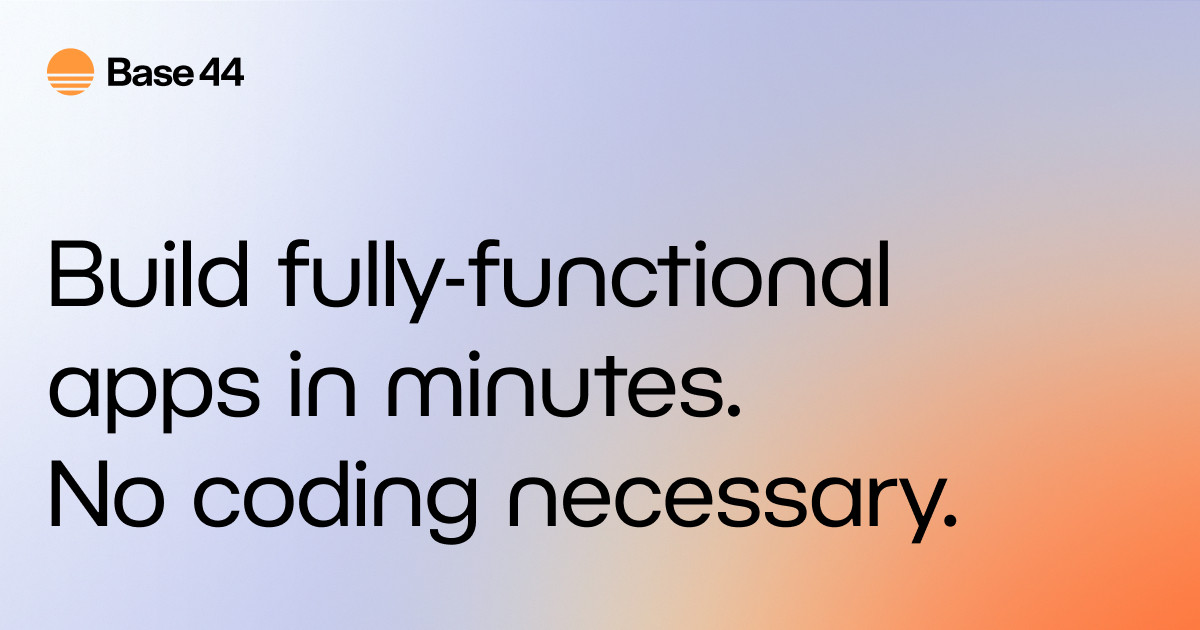


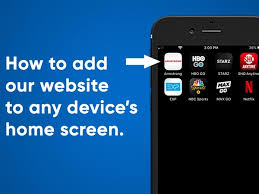
Post Comment